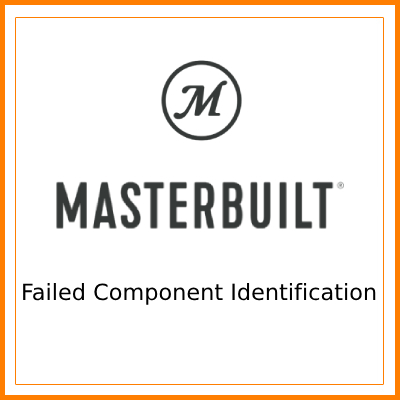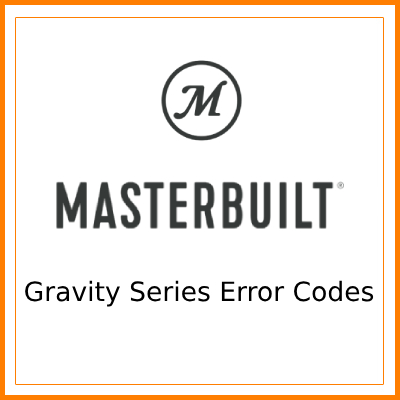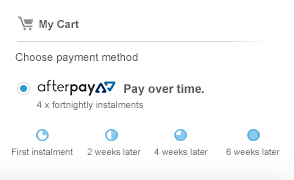GMG - Products Troubleshooting
GMG - Products Troubleshooting
Hot start
If being used to start a grill where the igniter has failed and the firebox is cold you will need to light the existing pellets in the firepot with a long gas lighter before commencing the “ Hot start” process.
Choice
- Turn the grill on at the power.
- Turn power switch to the ON position.
- When the digital readout displays “OFF”, hold down the DOWN button for approximately 8 seconds, or until the digital readout displays a temperature.
- Adjust the temperature to your desired setting.
- If you do nothing, the grill will go to the default temperature of 150°F (66°C).
Prime
https://www.youtube.com/watch?v=AiN9FQ0zlAs
Control Panel Error codes
FAL Failed to light
SEN Sensor issue
OUL Electrical issue
E01 Combustion motor overload
E02 Auger motor overload
E04 Igniter overload
E08 Low voltage
--- Faulty control panel
Temperature fluctuations
Below is a standard blurb to use when I customer is complaining about uneven heat distribution on their GMG
- Do you have the most recent firmware update installed to the control panel.
- Check that the heat shield that sits over the fire box is at least 10cm from the left of the wall of the cooking chamber. The heat shield can be manipulated to get the grate specific temperatures as close as possible.
- Check that the chimney cap is open all the way
- Try to not focus too much on the temperatures as there will be some fluctuations. There is a lot going on in terms of wood pellets burning, smoke and heat etc. A small temperature difference will not affect the cooking too much. Remember to cook to the internal temp of the meat this will give the best results.
- Keep in mind that the controller gives you an ‘average’ temperature of all the heat swirling around the grill, while aftermarket thermometers give you a ‘placement’ specific temperature. The temperature displayed the controller is taken by the thermal sensor which sits just inside the cooking chamber on the left hand side.
- Please also keep in mind that wood is a very inconsistent fuel source compared to electric, propane and charcoal. Having it in pellet form allows us to control the temperature to an average, but because of the laws of thermodynamics, grills will have different heat distributions pending on the climate they are in. (i.e. A grill in Tasmania will not have the same distribution as a grill in Cairns). Altitude, ambient temp, humidity, wind, how level the grill is, all these play a role in the way heat distributes around the grill and the path the heat takes to the sensor.
- Many factors affect the left-to-right temperatures inside the grill. Prevailing winds may cool down one quadrant of the grill. Outside air temperature may require more air infusion from the combustion fan in order to maintain the set temperature. Cold food on one side or the other may produce lower temperatures in that area.
- In most cases, centering the “V” on the underside of your heat shield over the firebox will provide satisfactory results from side to side.
- If you move the heat shield to the left, the temperature on the right will increase, and vice-versa.
- Some people still feel more comfortable using instant readings from an instrument such as a Maverick than with the computer’s averages. If you wish to adjust your grill’s temperature to match your 3rd party device, move the heat shield to the left (makes the Maverick’s display’s read hotter) or to the right (makes it cooler.) These are small changes to get it dialed in. Pushing the heat shield left a very small amount from the center will direct the flame away from the thermal sensor causing it to read less heat. When it reads lower, it will raise the temp of the grill overall. Making it more accurate to what the grill is reading.
- Make small changes of about 1/8” to get accurate adjustments.
Tripping power
- The Check that auger motor fan has not cut through the wiring underneath the pellet hopper.
- When the grill is tripping, 85% of the time it is the igniter. Unplug both igniter wires and run grill. If no trip it is the igniter, if it still trips unplug all wires to all components, that is auger motor, hopper fan and combustion fan. Run grill, if it trips we know the problem is in the control board as that is the only component with power at this time. If no trip, plug in auger motor and run grill. Plug one component in at a time until you find the one component that makes it trip.
This is shown in the YouTube clip below
Choice Tripping power
https://www.youtube.com/watch?v=UjbKBpbSTaA
Overfeeding pellets
- Has the firmware been updated on the control panel?
- Check the position of the heat shield. It must be set at least 10cm from the left wall of grill.
- Check that grease tray is not touching the thermal sensor and that the small hole is to the left of the cooking chamber and the half moon is to the right.
- Clean the thermal sensor. A dirty thermal sensor can give false readings to the control panel. If the unit is only overfeeding at high temperatures the thermal sensor will be faulty
- Auger motor is continually feeding pass set points the DCB will need to be replaced
- Auger motor is not feeding pellets pass set point and still climbing the thermal sensor will need to be replaced and/or the DCB.
- Were extra pellets added into the firepot? The only time you put pellets in the Firepot is when the Auger is 100% empty otherwise you cause an overshoot, where it goes further than expected.
- Built up radiant heat building in grill due to sitting in the sun or stored in hot environment can cause this issue.
- Check the Climate slider in the app. This only works on prime units running on firmware V1.6 and above. This is located under Settings/Grill Options/ Climate Slider. The climate slider is automatically set at icy which will make the grill add extra fuel as it is compensating for the outside temperature. If the customer is using the app to set the grill temperature the customer needs to adjust the climate slider to match the outside weather.
Changing DC from standard to WIFI
When changing over the DCB on a non wifi unit to a wifi DCB manufactured before 20126 the heat shield needs to be changed as well. The program is different and the unit will not operate properly without swapping over the heat shield. The heat shield then needs to be pall the way across to the chimney (right hand) side of the cooking chamber. The chimney cap must always be in the WIDE OPEN position when the grill is being run. Even being a small bit closed will change the air flow and cause temps to be off.
Noisy
- Check that Auger fan is not being impaired by wires etc
- Pellet could be jammed in auger.
- Pellet could be stuck in the combustion fan (Choice)
DCB will not update to current firmware,
- Boards can be on the floor and in storage for extended times. This can then create the issue that the firmware has gone through many updates since the board left the factory. The board may not be able to be updated as there may have been too many updates for the DCB to catch up.
- The customer needs to check which version of firmware they have installed on the current board.
- If the DCB has a firmware version more that 5 versions back they will have to purchase a replacement DCB
Low pellet alarm going off/not working
- Is it plugged into the back of the control panel?
- Using black pellets? The LPA cannot detect black pellets.
No power to unit
Choice
- Replace fuse that sits inside fuse housing behind the DCB
Prime
- Transformer should have a green light on it. If no green light replace.
- If transformer has power then fuses could have blown in the DC cord. The fuses are located in each end of the DC cord. The fuse is 15 amp, 250 volt
Getting a slight electric shock through unit.
Choice
- Earth wire has come loose from side of the auger motor.
- The earth wire is yellow/green and is connected to the wiring harness on one end and will be hanging loose on the other end
- There is a spade connection on the side of the auger motor.
- Push the loose end of the earth wire onto this connection
- Faulty power cord
- Faulty control panel
Prime
- Earth wire has come loose from the female DC connection plug that comes through the side of the hopper box
- The earth wire is black and is connected to the wiring harness on one end and will be hanging loose on the other end
- There is a spade connection on the DC connection plug
- Push the earth wire onto this connection
- Faulty power cord
- Faulty control panel
Prime not reading both food probes.
- Update firmware
- Faulty probe/s
Prime ampage
- During start up the unit pulls just under 5 amps. After start up it runs at 1.5
Prime USB Charging
- USB port will not work with any USBC devices.
Prime/Choice Oil leak from Auger/combustion fan motor
- Once in a rare while we get one that the gear box on the auger motor is overfilled with oil at the factory. The excess oil will leak for a short while until the oil level gets down to where it should be. It will cause no issues for the gear box or motor.
Prime lid not sitting flush
- Loosen the 3 bolts on each lid hinge, wiggled the lid into place and re-tightened the bolts.
- The hinge and lids are fitted in the factory. If you loosen the bolts, the hinge has 1cm of free play up and down, and sideways.
Calibrating/Adjusting internal temps
- This feature is for WIFI grills only. Go to settings in the app then to grill options. The temp adjuster will be at the top. You can move the slider – to the red to get the temp inside the grill hotter or + to blue to cool the inside down. This does not change the displayed temp only the inside temp and what the sensor is reading for the inside temp.
Pellets
- GMG pellets are designed specifically for our grills. While other brands of pellets may be used in GMG’s grills, there is no guarantee that other brands of pellets are suitable for use with our grills.
- Pellets longer than 1 inch or that are too hard will cause auger jams and therefore can put undue stress on the auger motor. Humidity also is a big factor with pellets. They can cause the pellets to swell in the auger shaft and jam the auger.
- Black pellets set of the low pellet alarm as it cannot detect the pellets
Prime/Choice unit received new out of box with Dirty Wheels
- Every so many grills get pulled off the line and tested. Those grills are wheeled to the test station and then back to the line.
Unable to connect to WiFi
- Is the antenna installed on the control panel?
- Check that antenna wire on the inside of the control panel (top right corner) is not trapped between the body of the hopper and the control panel
- Hard reset the control panel
- Is your firmware up to date?
- Being able to perform an update will mean that we have been able to get the grill on your home WiFi. If WiFi mode still doesn’t work after that then we know it’s a problem locating the grill but not a problem getting the grill on the home WiFi.
- Make sure you have tried resetting your router, many times this is all it takes.
- Make sure the GMG network has a strong signal when standing next to your home router. We need to make sure range is not an issue and the grill antenna is not damaged.
- Some older versions of the control panels only run on the 2.4 GHz band on your dual band router. Try using this as your default
- Make sure there is no ‘!’ (pre 6.0 firmware) in the SSID or password, to be safe use letters and numbers only until you get it working. (Really old versions of the firmware do not accept any special characters)
- Make sure you are using WPA (WPA2_AES preferred) encryption for the password. Some routers using WEP have been known not to work with the grill and WPA is the current standard and more secure than WEP.
- Make sure your password is less than 40 characters (pre 6.4 firmware, 6.4 supports up to 64 characters)
HARD RESET DCB
Go ahead and perform a complete board reset to re-establish a secure connection to your grill. To reset your board, follow the instructions below, depending on your grill model.
Choice
- Toggle the Grill off.
- Hold the "FOOD" button down, Then toggle the grill on, while continuing to hold "FOOD" button for about 15 seconds
- The LCD Panel will begin to count up from 1 to 999, Release the "Food" button. Then wait for the Display to show "Off" on the LCD Panel
- Toggle your Grill off then back on to complete the board reset
5. Give your grill about 30 seconds to reboot the wireless chip to begin broadcasting the GMG Network again.
Prime (Not inc DC)
1. Unplug the Grill
2. Hold the "PROBE 1" button down, Then plug the grill back in, while continuing to hold "PROBE 1" button for about 15 seconds
3. The LCD Panel will begin to count up from 1 to 999, Release the "PROBE 1" button. then wait for the Display to show "Off" on the LCD Panel
4. Unplug your Grill and plug it back in to complete the board reset
5. Give your grill about 30 seconds to reboot the wireless chip to begin broadcasting the GMG Network again.
Davey Crocket
1. Unplug the Grill
2. Hold the "FOOD" button down, Then plug the grill back in, while continuing to hold "FOOD" button for about 15 seconds
3. The LCD Panel will begin to count up from 1 to 999, Release the "FOOD" button. then wait for the Display to show "Off" on the LCD Panel
4. Unplug your Grill and plug it back in to complete the board reset
5. Give your grill about 30 seconds to reboot the wireless chip to begin broadcasting the GMG Network again.
Maintenance
Peeling paint
- Inside the unit - Pot Belly Black
- Outside the unit – Stove Bright High Temp Aerosol Paint shade 1990 Satin Black
Cleaning
- With any metal BBQ, water/heat are enemies. Use a paint scraper inside the chamber when cold and scrape out the excess crud.
- When hot, the oil should drain to the bucket.
- The grills are very durable, and just rub with a wire brush.
- I have also put the grills in the firebox and burnt the crud off
- To clean the outside of the grill use am Enzyme Cleaner like Orange Power from the supermarket, non caustic, so won't hurt the paint and will "eat" the grease and oil.
YouTube Shortcuts
Prime Auger assembly replacement
https://www.youtube.com/watch?v=7BMDd1POfzg
Choice auger assembly replacement
https://www.youtube.com/watch?v=HYMahnJ6vO0
Prime Component check (Watch from 2.48 onwards)
https://www.youtube.com/watch?v=MWVLdl9Y7Ow
Choice Component check
https://youtu.be/VaPEU21NQcQ
Prime replace thermal sensor
https://www.youtube.com/watch?v=LgzSSSIfUCg
Choice replace thermal sensor
https://www.youtube.com/watch?v=CLgDGtJY_Ic
Prime replace igniter
https://www.youtube.com/watch?v=4Z8ZvJpL3uo
Choice replace igniter
https://www.youtube.com/watch?v=fCBzhkw4oWw&feature=youtu.b
.png)